Knowledge Base Help Center
Discord Webhook
Create a Discord webhook to send the server status or updates to your Discord.
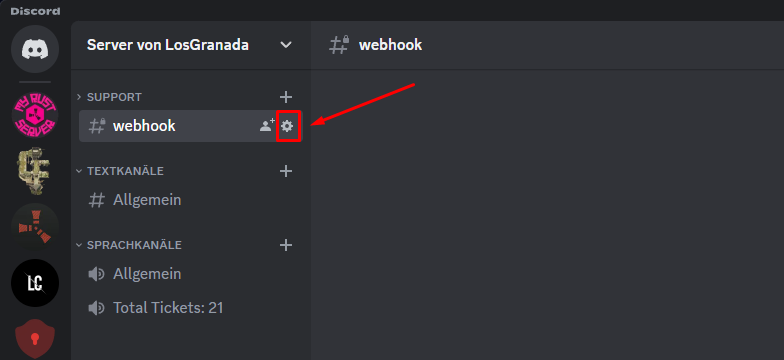
- Create a new WebHook bot in the channel where the status should be sent to
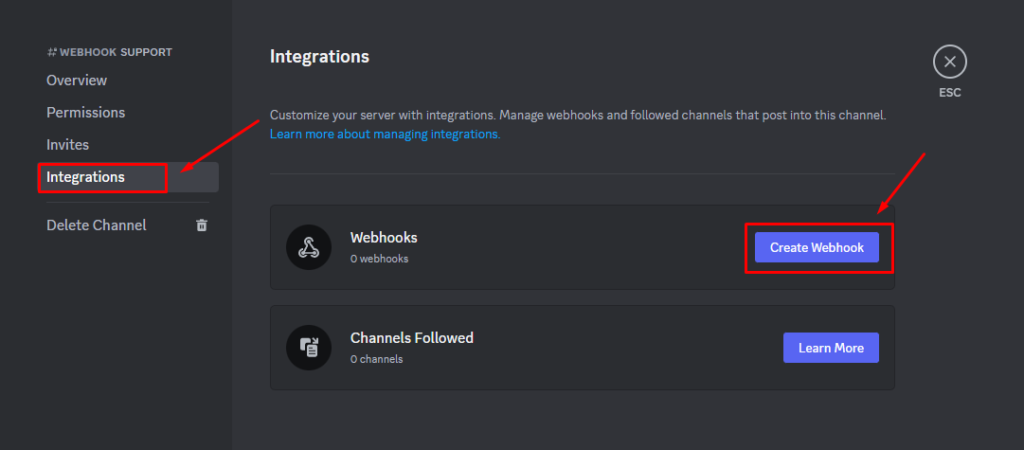
- You can change the name and picture as you like.
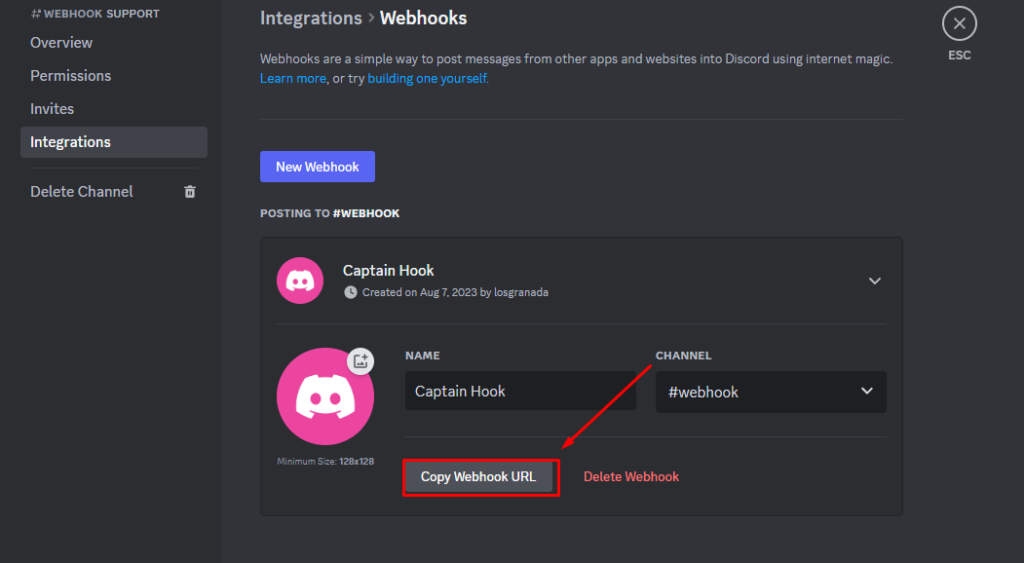
- In MyRustServer under Discord Webhook 1 to 3 you can find all available webhooks.
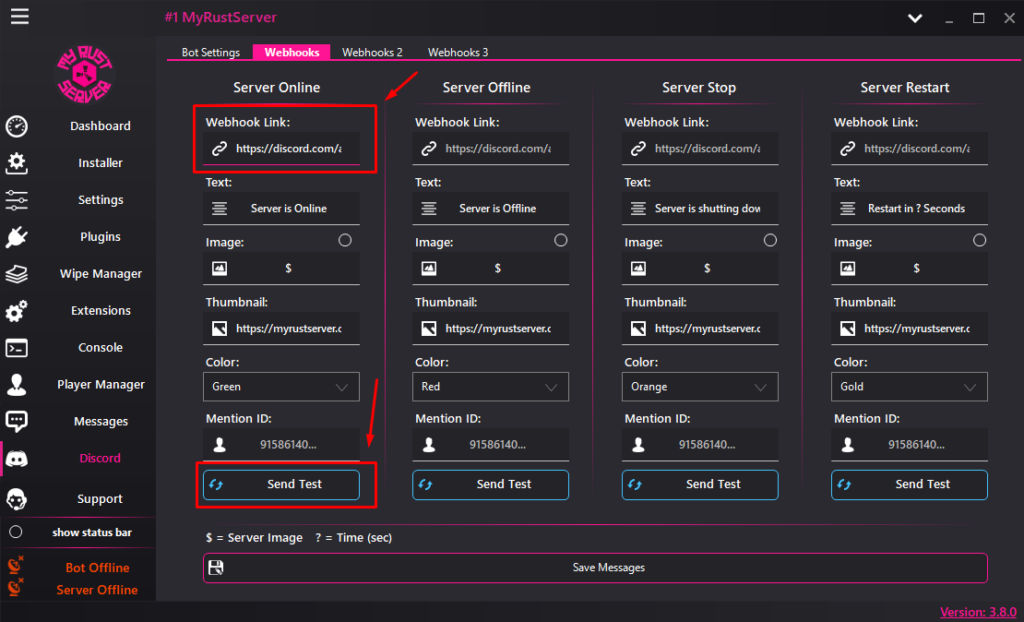
- Paste your copy webhook link under webhook link.
- Make your settings and click on Save Webhook.
- Test your webhook by clicking on Send Test.
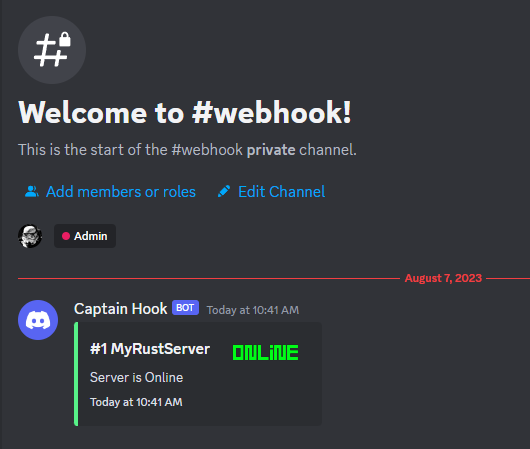
You can use the same webhook link for all other status hooks. e.g. your Discord webhook is called Server Status, then you can use the same link for Server Online, Server Offline, Server Restart, Server Stop and Server Wipe.