Discord Bot
To use the Discord bot, you must first create a new bot.
go to https://discord.com/developers/applications
Create a new application
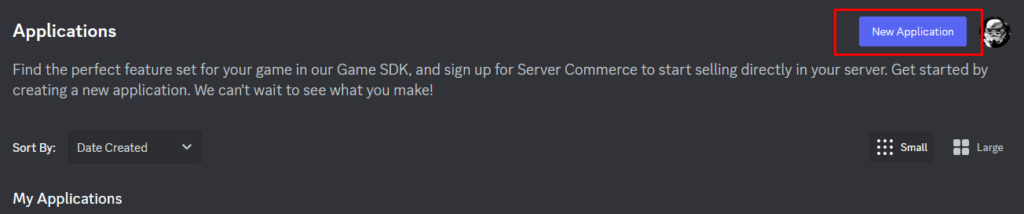
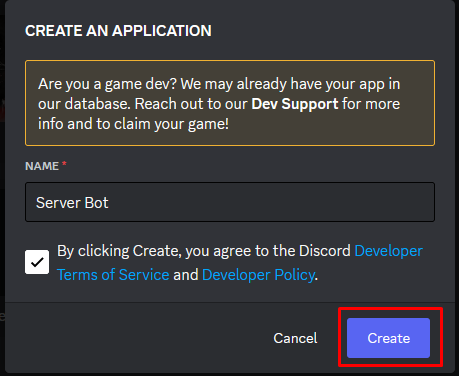
Click Reset Token to get your bot token.
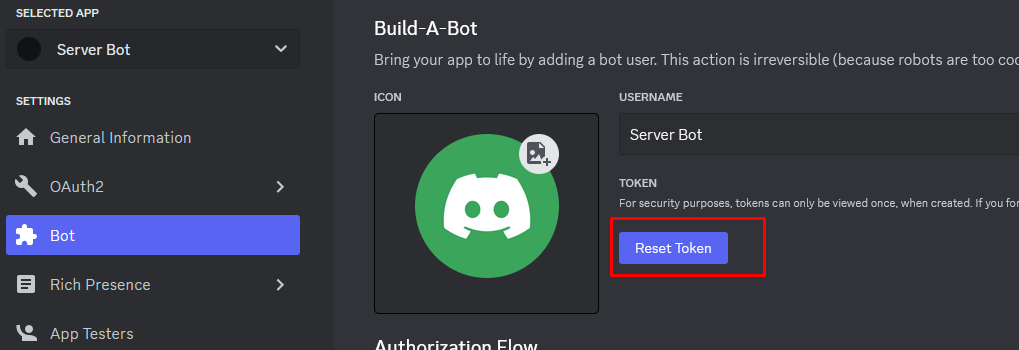
Copy your bot token.
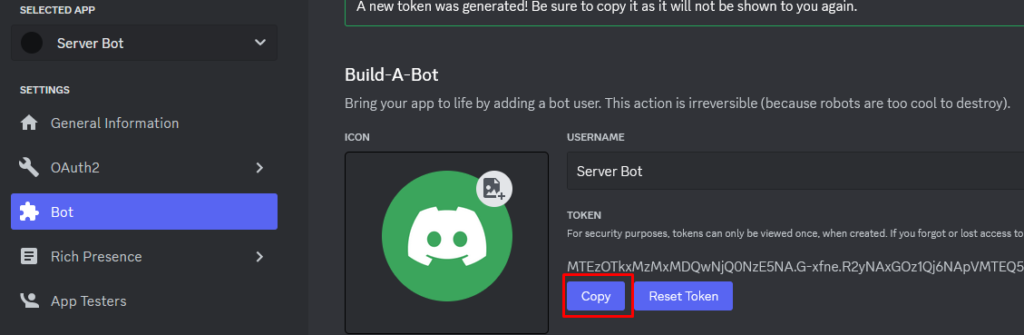
And insert in under Bot Token in MyRustServer.
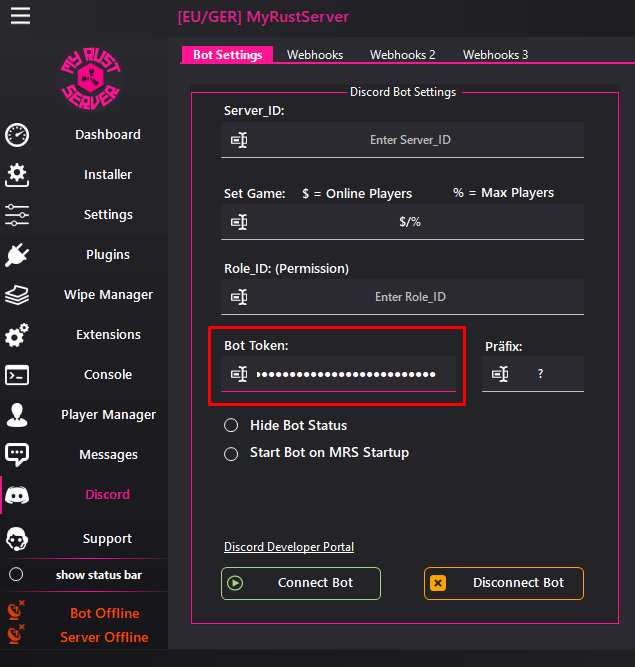
Go back to the developers poratl and change these settings.
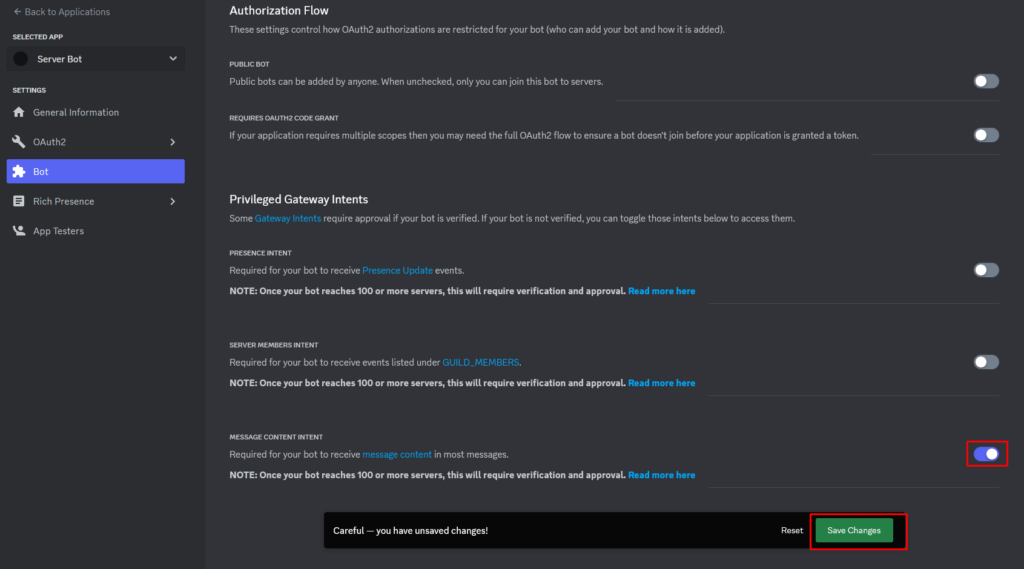
Now you have to invite your bot to your server, you do this under OAuth2 -> URL Genearator.
Create your link with the necessary rights.
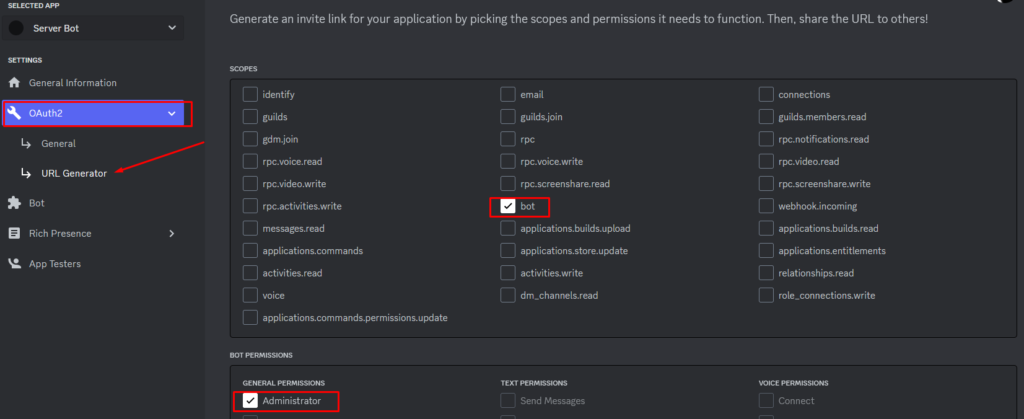
below you will find the invitation link.
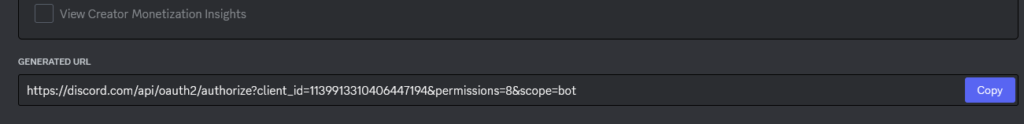
Your bot should now show up in Discord as offline.
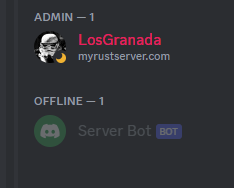
Now you need your server ID.
Right click on your server name and click Copy Server ID
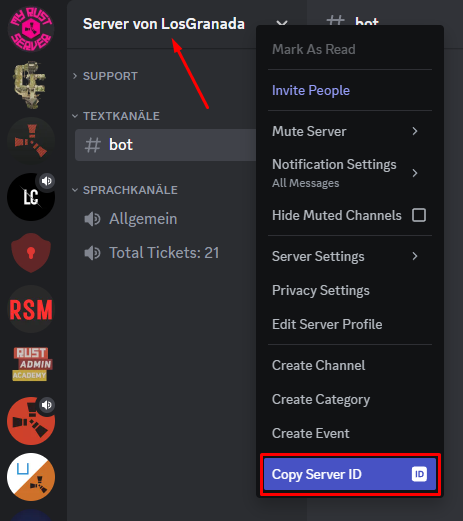
Paste your copied server ID into MyRustServer under Server ID.
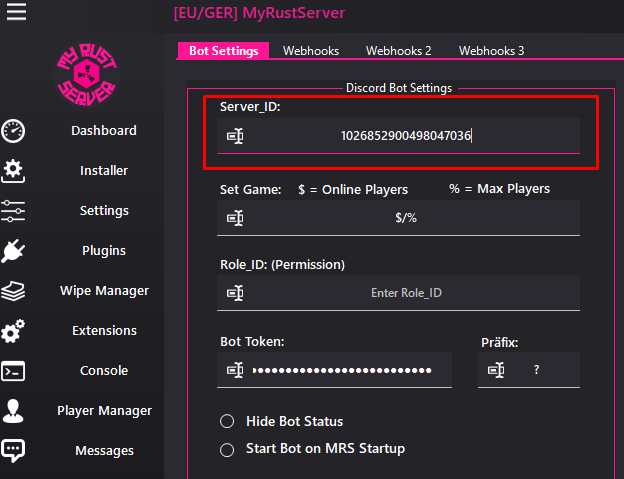
Finally, the Role ID is still missing.
The Role ID is your user group ID, which the bot will listen to.
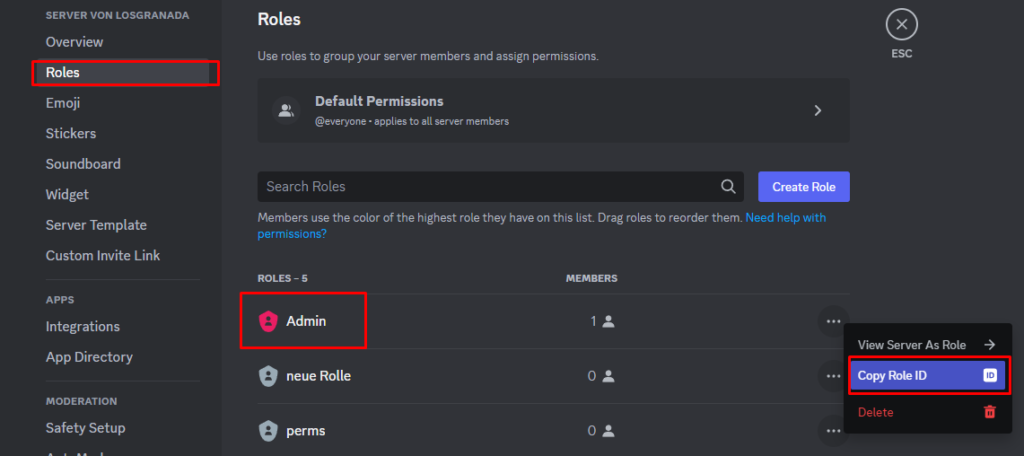
Paste your copied role ID into MyRustServer under Role_ID.
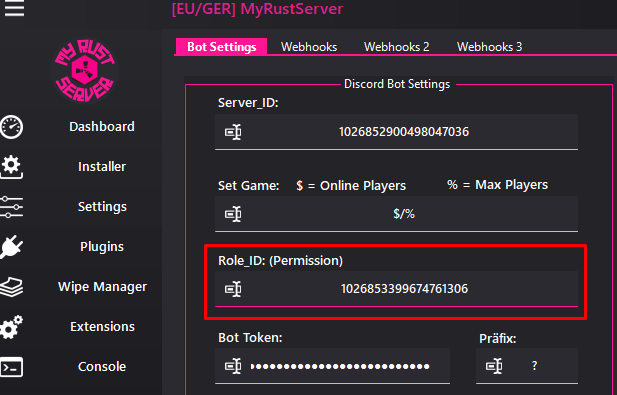
If all settings are correct, the bot is displayed as online.
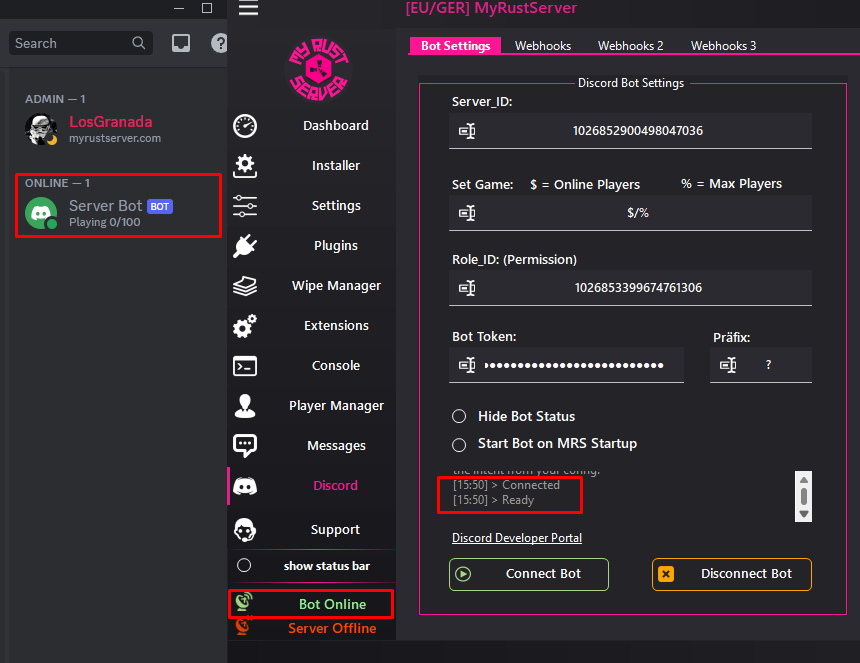
The bot listens to your commands now 😉
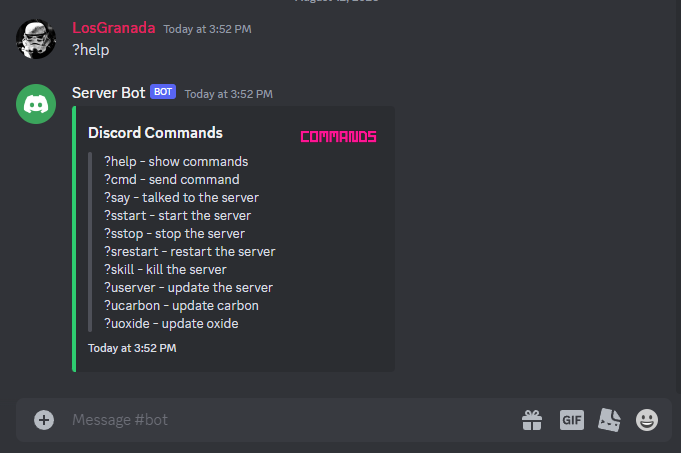
If you have multiple servers, you need to change the prefix for each server. It must not be the same prefix for all servers.