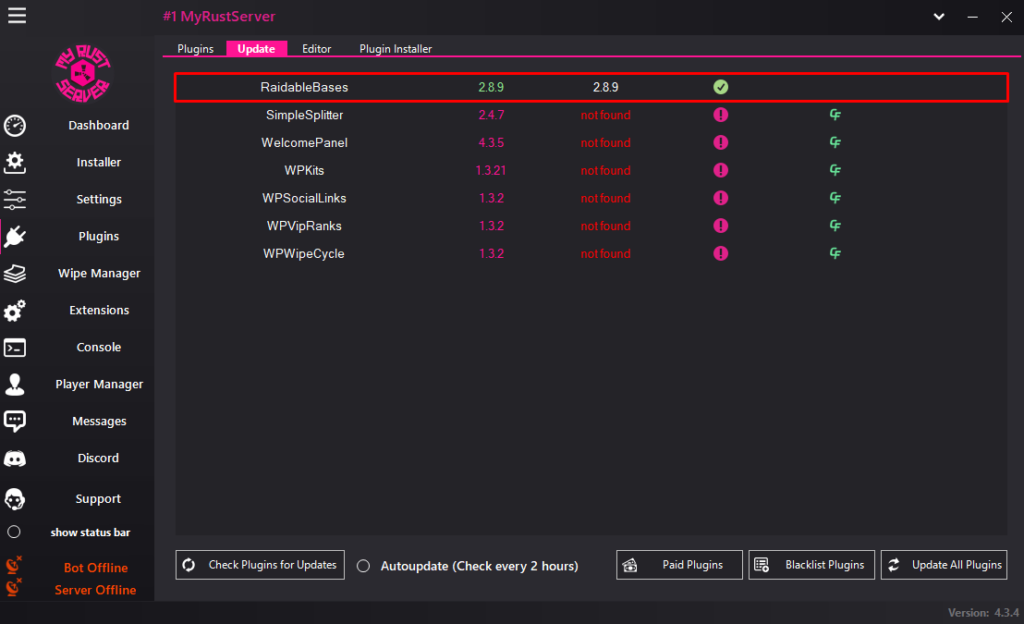Plugins Custom URL
This is only for Codefling.
Some plugins cannot be checked because they are available for download as .zip and not as .cs
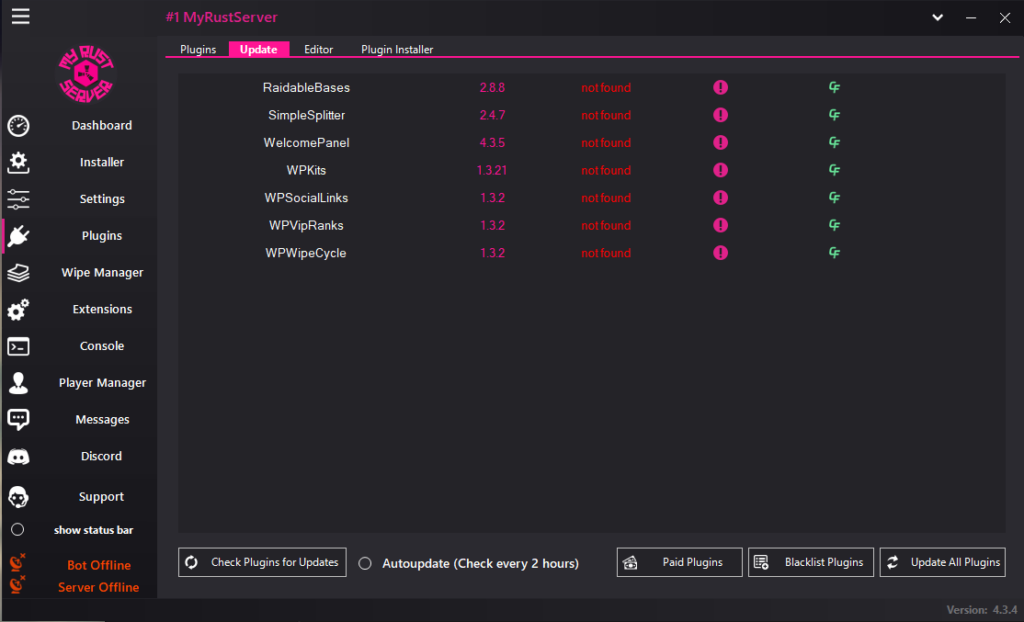
For these plugins we have to change the API query for Codefling.
Let’s take the „Raidable Bases“ plugin in this example.
We click on „Paid Plugins“ in MyRustServer
A new window opens, click on CodeFling at the top.
Now we select all plugins that are from Codefling and were not found.
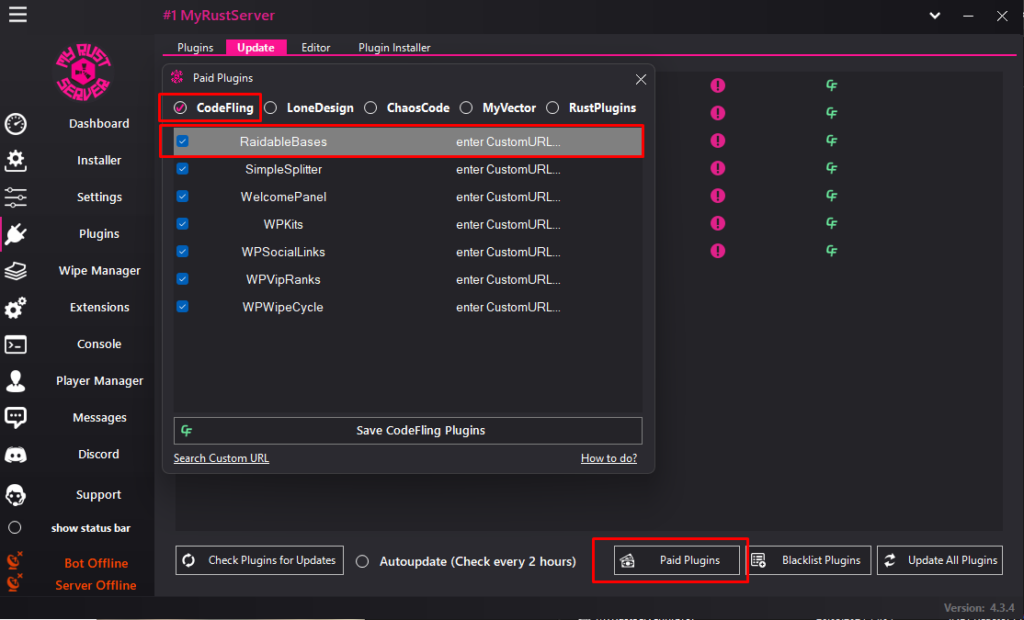
Next, we click on „Search Custom URL“ in the window
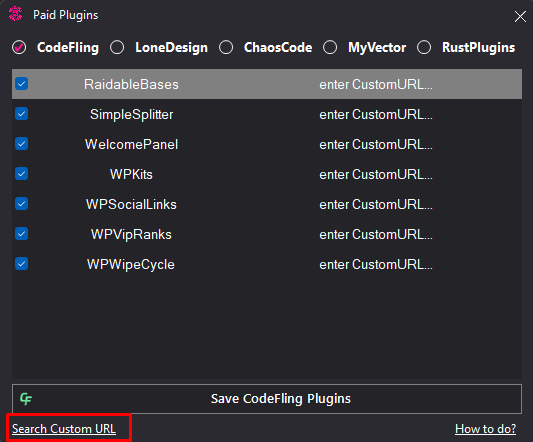
Here we search for the „Raidable Bases“ plugin and click on „Raidable Bases“
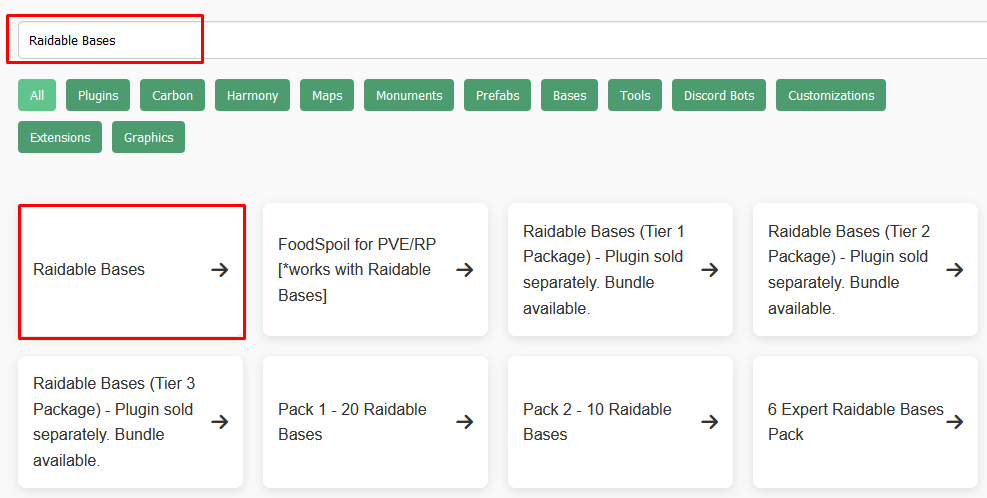
On the new page we copy and paste the URL in the column „enter CustomURL…“.
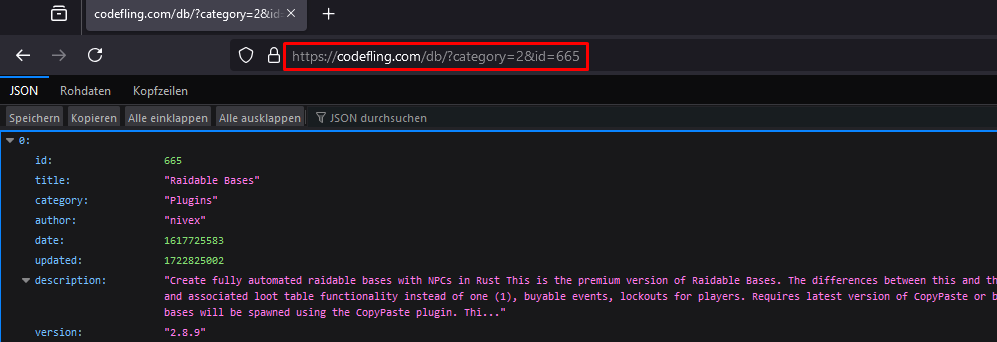
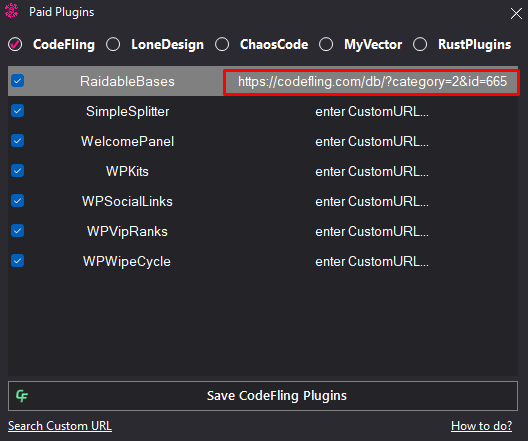
Now just click on „Save CodeFling Plugins“ at the bottom and on „Check Plugins for Update“
The plugin should now be found.