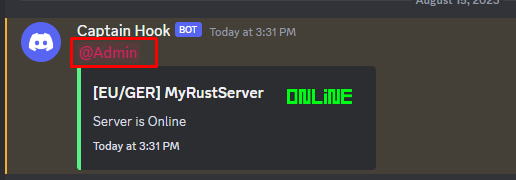Knowledge Base Help Center
Roll Mention ID
Role Mentions in Discord are a way to mark or mention groups of users in a server. This allows to highlight certain roles within a server or in certain channels and inform them about messages.
To get the role ID of the group, go to the settings of your server and to Roles.
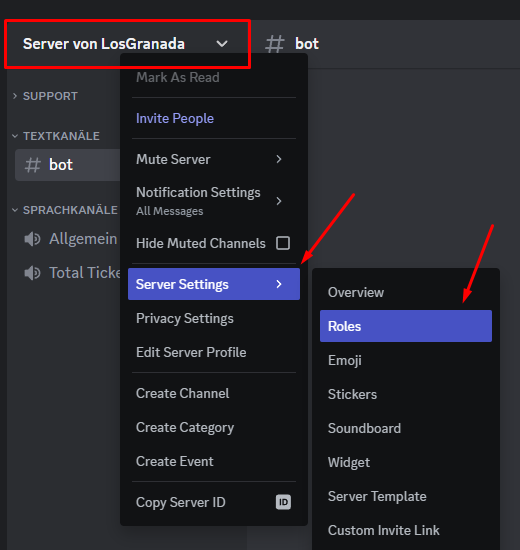
Select your group there and click on the 3 dots, click on Copy Role ID.
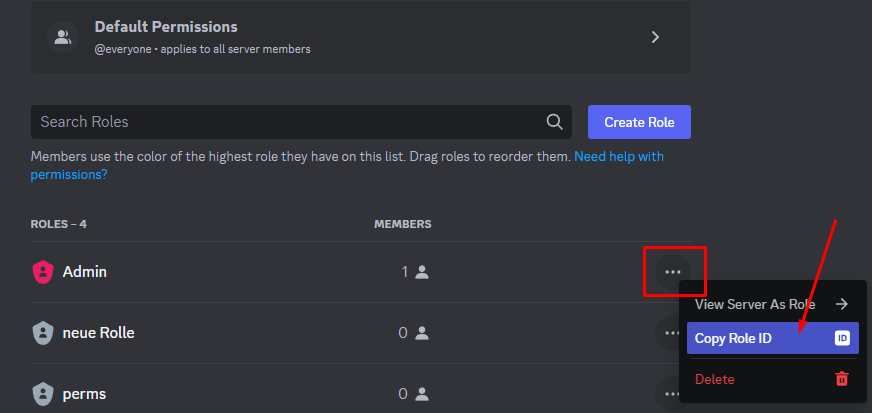
Now you can insert the ID into MyRustServer.
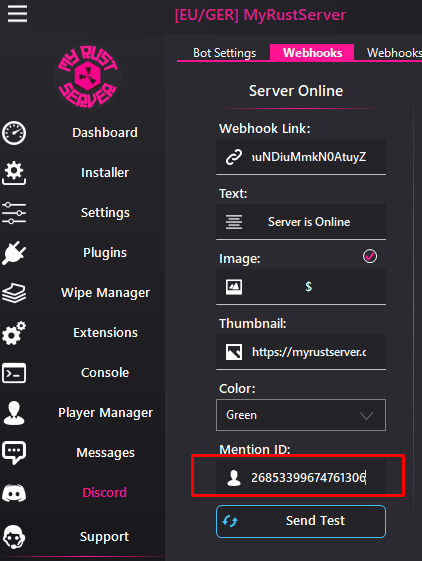
With a test send you will see that the group is now mentioned.