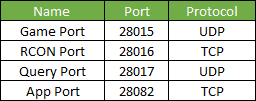Server Offline
If your server is online but MyRustServer still says „Server Offline“, MyRustServer cannot establish an RCON connection to the server.
MyRustServer needs the RCON connection to communicate with the server.
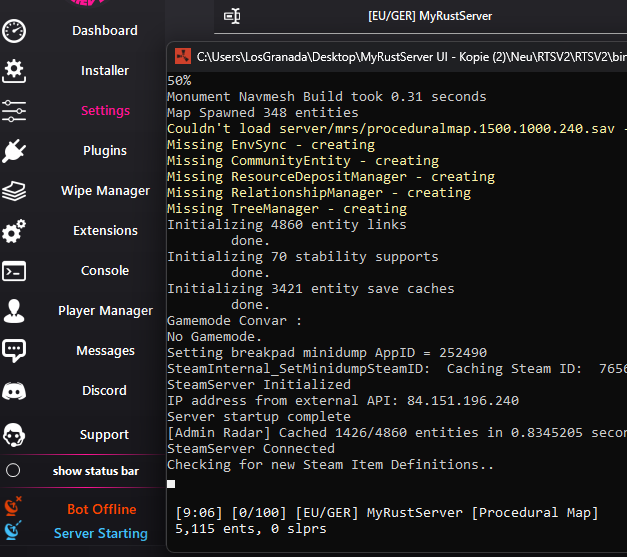
Here are a few possible solutions.
RCON Password: make sure that the RCON password consists of numbers and digits only. 0-9 and A-z
Server IP and RCON IP: some servers do not understand 0.0.0.0 (local)
Therefore, the server IP and RCON IP must be changed to the external ipv4.
You can find your External ipv4 in MyRustServer in the Dashboard.
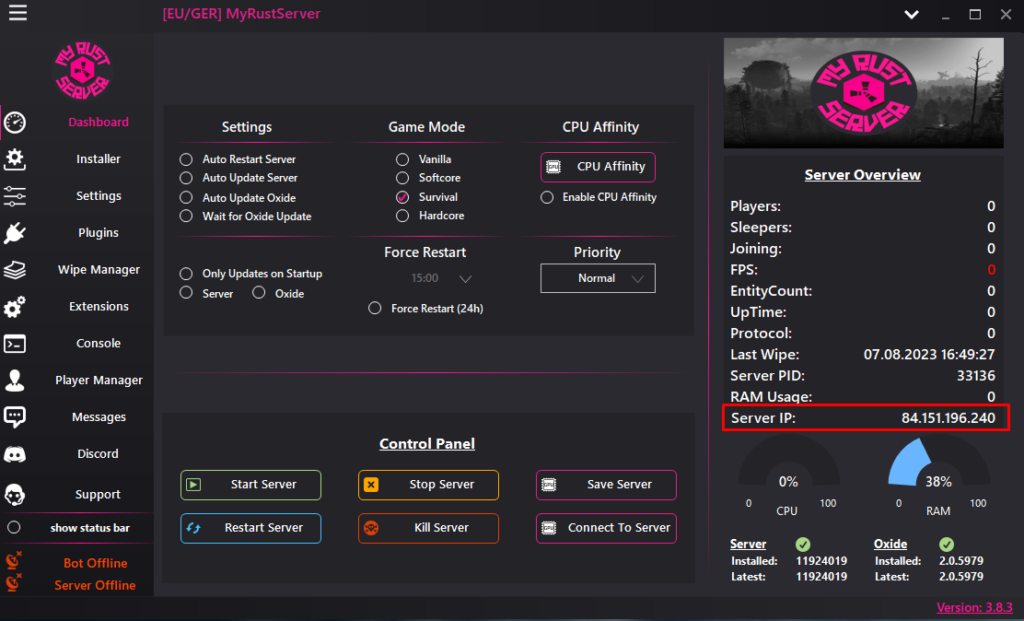
Change your server IP and RCON IP to your external ipv4 and try if the server is shown as online in MyRustServer.
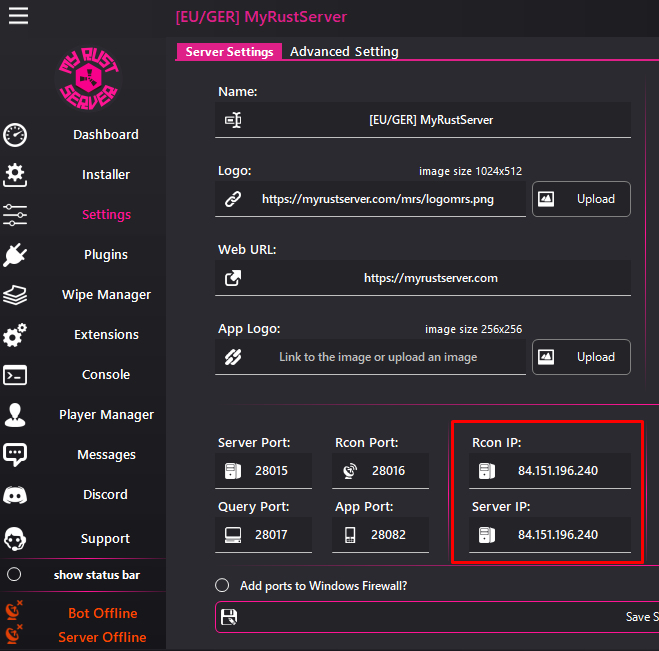
If that doesn’t work either, try your internal ipv4.
Open cmd and type in „ipconfig“.
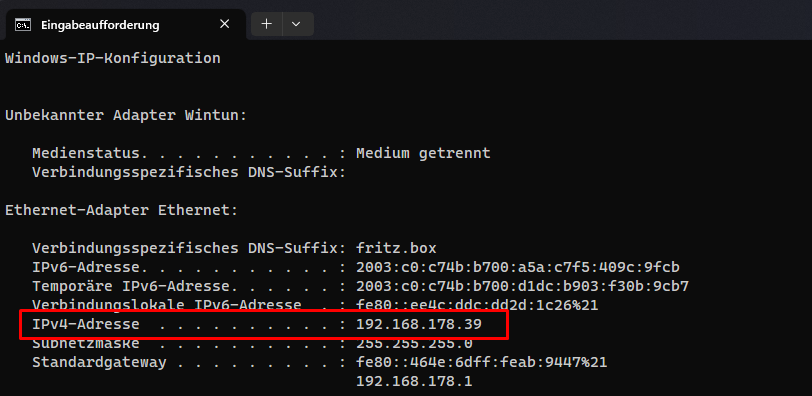
Change your server IP and RCON IP to your internal ipv4 and try if the server is shown as online in MyRustServer.
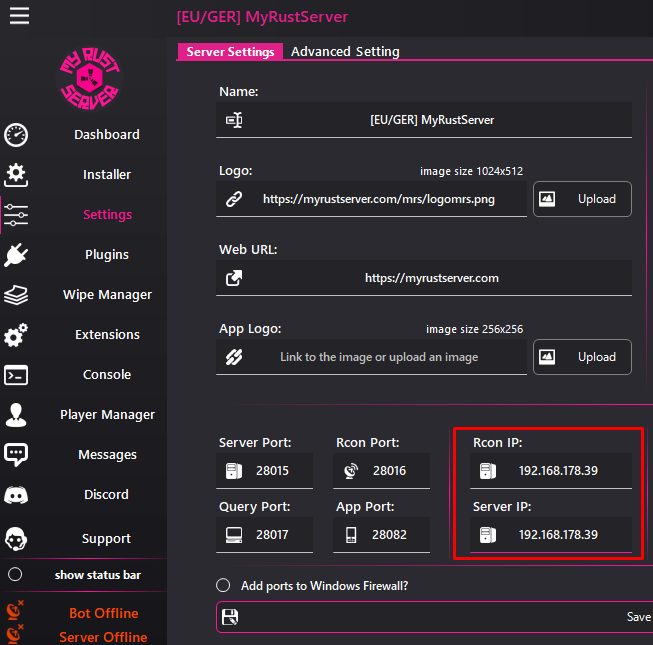
Ports Incorrect: check your ports if they are all registered in the Windows firewall. They must be the same ports as entered in MyRustServer.
Please use the standard ports, if everything works then you can still use your own.